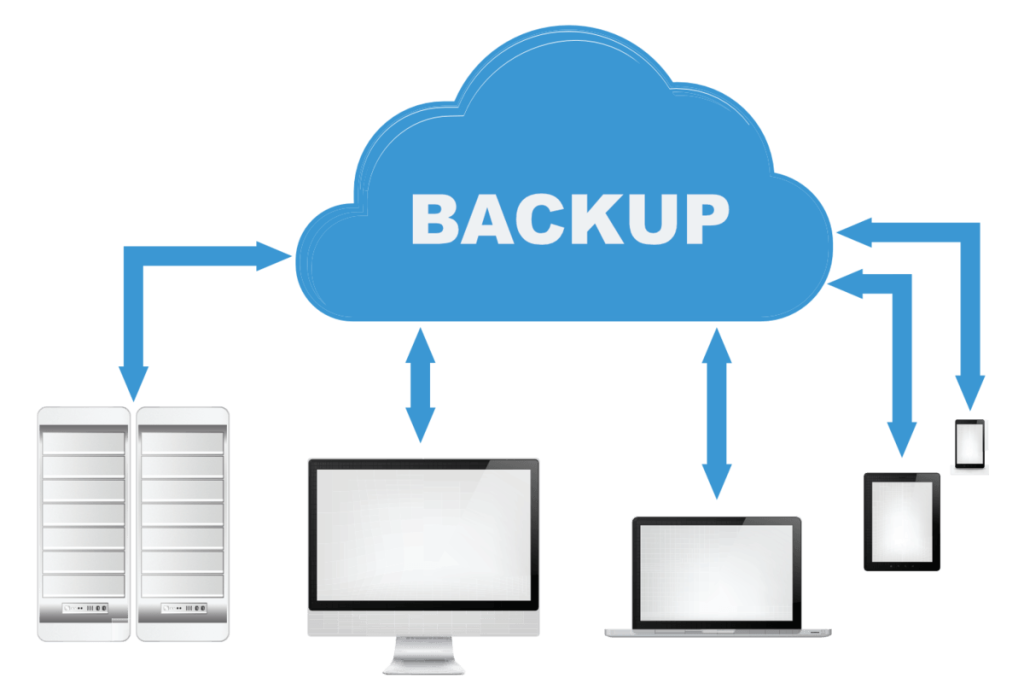
Almost all website owners look for the most effective and efficient domain and hosting package to deliver their vision to the target audience with the right name and web services.
The standard choice of web server hosting is between shared, dedicated, or VPS Hosting servers. One of the key reasons businesses are keen on choosing the right web host is its ability to safeguard the digital content of your website and maintain a strong backup in case of emergencies.
Knowing how to backup or restore data on a virtual server is crucial if you are looking for VPS Hosting in Australia.
This blog will discuss different data backup and restore methods on your VPS Server.
Ways To Backup and Restore Data On a VPS Server
Your business must have a proper backup for your VPS Server. This allows your data to be secure even in case of hacking or other cyberattacks. Remember always to diversify the backup storage locations to diversify security.
Here’s all you need to know for data backup and restoration.
- Identify What Data Backup Is Required
Deciding what parts of the website’s digital content need a backup is essential. Ensure you focus on the necessary content categories and note their file size and location.
- Plan Data Backup Routine
Not all content on the website requires regular backup. For instance, creating a frequent backup for images and videos on the website might not be required if they are not changed.
Instead, after an initial backup of the entire content, you can continue backing up the changes weekly, monthly, or quarterly. This can be based on the frequency and elements of data changes.
- Decide A Data Backup Solution and Location
Most VPS Hosting servers offer multiple options for data backup. These options can either be manual, automatic, or completely cloud-based.
Remember that off-site remote locations are always more secure, even though restoring backup might seem time-consuming.
- Remember to Test the Backup
It is crucial to test the backups to avoid any unexpected delays in restoring data in time of need.
This will help monitor all the backups, ensuring none are corrupted or incomplete.
- Invest in Automated Backup Tools
Any backup is only helpful if it is updated with the latest changes on your website from time to time.
Therefore, an automated backup tool is highly recommended to avoid missing any necessary data during backup.
How To Restore Backup?
- Log into your VPS Server’s control panel using the necessary credentials.
- Locate the data backup/restoration option.
- Identify which backup you would like to restore based on the date or location of the backup.
- After selecting the restore backup, quickly restore your data from the latest backup available using the steps mentioned on the server.
- Cross-check whether the entire data backup has been restored successfully by running the VPS Server once complete. This is necessary to keep the operational efficiency of the website in check at all times.
Conclusion
To summarise, knowing how to backup and restore data on your VPS Server is critical to ensure you are always covered during times of need. With this, businesses can ensure continuity even if external threats target the website.
Moreover, it offers enhanced data security due to frequent backups, allowing smoother operational efficiency. The goal is to use the right automation tools to simplify this process for maximum efficiency and visible results.


More Stories
Transforming Appearances with the Perfect Hairpiece Touch
Exploring the Wonders of Modern Sciences
How Sciences Unlock the Mysteries of the Universe